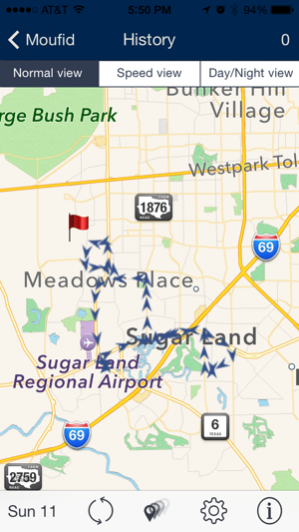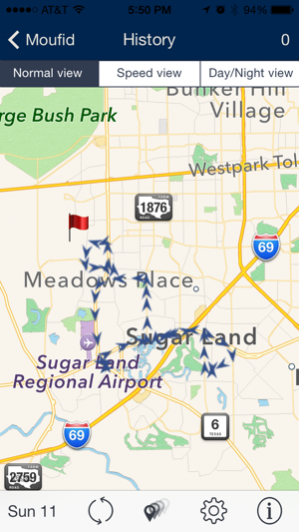GetLinked 1.1
Continue to app
Free Version
Publisher Description
GetLinked is an App that allows you to stay connected with your friends and loved ones. GetLinked uses Cellular Technology to quickly and accurately locate people that you care about providing real-time location and ability to chat and communicate with them in real-time. The App features a Map or Friends List with icons of family and friends at their exact locations. GetLinked can provide real-time information and ability to track movements in real time with movement playback feature. The App has integrated chatting feature that allows you to chat with many friends from the map or list view without having to navigate to the friends chat view. Other features, includes Movement history, Zone Alarms, Distance Calculator, Directions to friends and many others. The app works with any monile devices regardless of the phone carrier (ATT, Verizon, T-Mobile, or any other provider). Once installed the device can it gives peace of mind to parents and iIt provides comfort and security to those who need to know the location of their family members and friends.
Oct 6, 2014 Version 1.1 This app has been updated by Apple to use the latest Apple signing certificate. * Groups to gather your friends; * Get road directions to your friend; * Add a way to view your chat history - Minor and major bugs fixed.
About GetLinked
GetLinked is a free app for iOS published in the Other list of apps, part of Network & Internet.
The company that develops GetLinked is Java Pro Inc. The latest version released by its developer is 1.1.
To install GetLinked on your iOS device, just click the green Continue To App button above to start the installation process. The app is listed on our website since 2014-10-06 and was downloaded 2 times. We have already checked if the download link is safe, however for your own protection we recommend that you scan the downloaded app with your antivirus. Your antivirus may detect the GetLinked as malware if the download link is broken.
How to install GetLinked on your iOS device:
- Click on the Continue To App button on our website. This will redirect you to the App Store.
- Once the GetLinked is shown in the iTunes listing of your iOS device, you can start its download and installation. Tap on the GET button to the right of the app to start downloading it.
- If you are not logged-in the iOS appstore app, you'll be prompted for your your Apple ID and/or password.
- After GetLinked is downloaded, you'll see an INSTALL button to the right. Tap on it to start the actual installation of the iOS app.
- Once installation is finished you can tap on the OPEN button to start it. Its icon will also be added to your device home screen.